The problems and errors encountered when using PS GAMEGUARD are, if not all, mostly caused by an external problem in the machine itself.
This means that a virus or malware can cause problems in the proper functioning of the protections since they are largely advanced protections.
To understand how a virus or malware can generate problems in the functioning of PS GAMEGUARD we must first understand how it works.
its function is to protect the functions that the cheats use and to detect any attempt to access the memory of the protected process, which in this case is the game.
That is, if a machine is infected with a virus / malware whose function is to infect all processes running, possibly PS GAMEGUARD will detect this process as a cheat when it tries to access the game's memory. Cases like these are quite common, and are resolved only by running an antivirus / anti malware and restarting the computer.
PS Sistemas recommends using Malwarebytes which can be downloaded through the following link https://downloads.malwarebytes.com/file/mb3/.
Some problems / errors can be solved through simple procedures:
- Scan the computer and restart it.
- Disable antivirus and / or firewall.
- Restart the computer.
Numerous reports of problems and / or errors, if not all of them, were solved by installing malwarebytes, scanning and restarting the computer.
There are still problems where a simple restart of the computer already solves, as is the case with files in use when trying to update the PS GAMEGUARD files.
Known errors:
Explanation: Some players activate the windows test mode so that it can load drivers without being digitally certified, for your protection and the system does not allow the PS to load the system with the test mode enabled.
Solution: Deactivate the test mode of windows, for that ask the player to download the file below, run as administrator and restart the computer and then the test mode of windows will be disabled.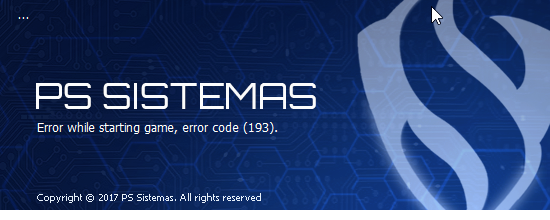
Explanation: The system was unable to find the location of the game to start.
Solution: Move the game directory, example: C:\Game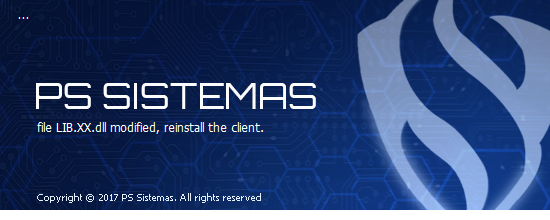
Explanation: The player in question was playing some other server that uses a different version of PS GAMEGUARD, and when closing the system the protection .DLL continued to load in some windows process and when opening another server that uses a more updated version of PS GAMEGUARD the system was unable to extract the new .DLL to be used.
Solution: Restart the computer.
If the problem / error still persists, contact PS Sistemas support with the following information:
- Operating system and whether it is 32 or 64 bits.
- If you have an antivirus installed, if you have one.
- A detailed explanation of what happens and at what time, if possible a video showing the problem / error.
- The log that PS GAMEGUARD itself generates in the PS folder of the date in question (PSGAMEGUARD_DD_MM_YYYY.log).
With the information in hand, contact PS Sistemas support so that the problem is resolved as soon as possible.